Licensing
Licensing is the RealityHub UI; you can check your license details.
If you have any questions, please get in touch with the Zero Density Licensing Team at licensing@zerodensity.tv
To access the Licensing interface:
Go to Main Menu and select the Configuration
Expand the License and select the License & Features
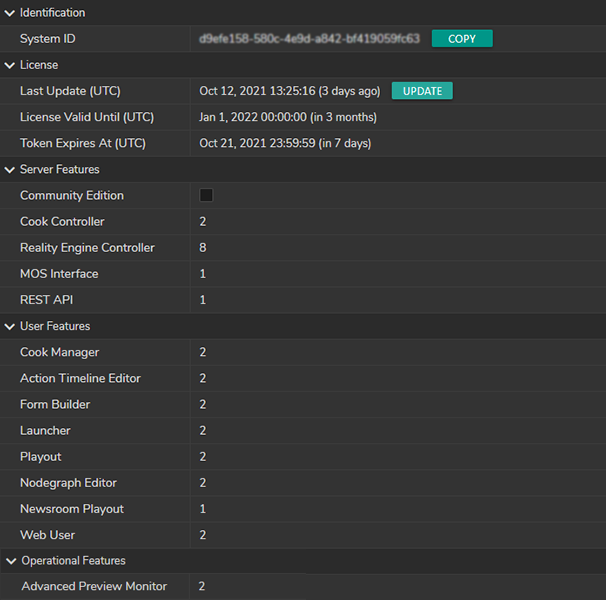
Licensing Workflow
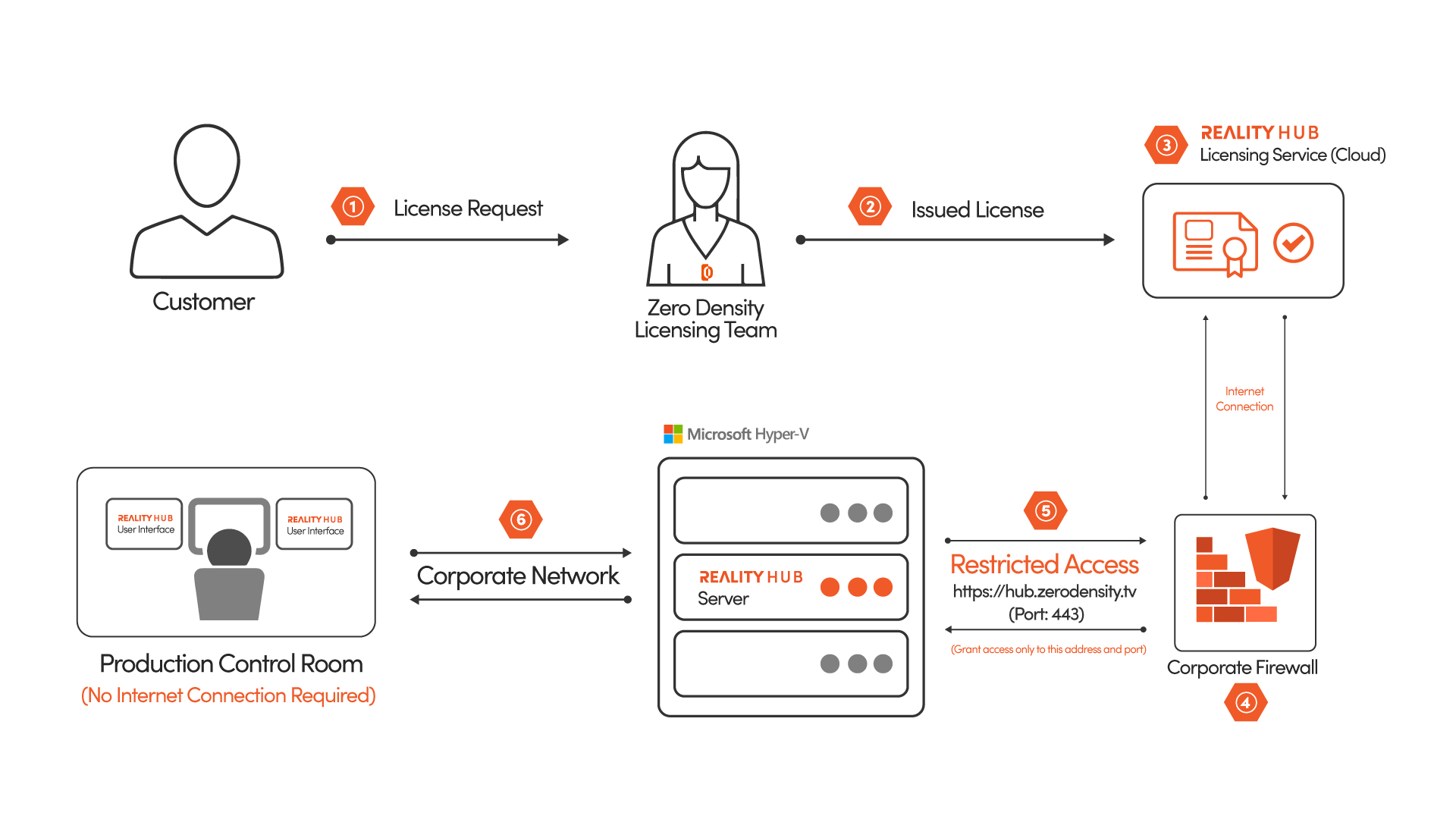
The numbers from 1 to 6 on the diagram above represent essential steps during your licensing:
An authorized person from the customer side requests license(s) from the Zero Density Licensing Team
Zero Density Licensing Team issues license(s)
Issued licenses are online in the Cloud License Service
Corporate Firewall grant access only to Cloud Licensing Service (https://hub.zerodensity.tv Port TCP 443)
RealityHub Server communicates with the Cloud Licensing Service through the corporate firewall
Corporate Network establishes a connection between RealityHub Server and RealityHub User Interface (Client) inside the Production Control Room. This part of the workflow does not require an internet connection.
Licensing Details
RealityHub Client doesn't need an internet connection to operate. The only connection it needs is RealityHub Server ve Engines.
RealityHub Server doesn't need a fully open internet connection, but it needs access to the Cloud Licensing Service
If your system may not temporarily reach the Cloud Licensing Service, you have to get in touch with Zero Density Licensing Team via licensing@zerodensity.tv. In any case of unplanned outages, or natural hazards, your licensing system will continue to work for several days.
To license a RealityHub feature, you must deliver the System ID to the Zero Density Licensing department.
RealityHub updates licenses automatically, or system admins can trigger a manual update by clicking the UPDATE button.
Please get in touch with the Zero Density Support Team regarding the details on firewall configuration.
License Types
A server feature defines a feature that the RealityHub Server is enabled to run.
A user feature determines the number of simultaneous users who have access to the specified functionality.
An operational feature refers to the maximum number of windows related to a user feature that may stay open.