Before you begin to use Gang Mode, please remember that it requires multiple Engines running in the Configuration Mode.
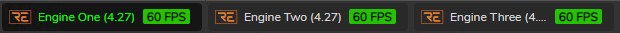
In this example, we have three different Engines, as shown in the image above with the following signs:
To activate the Gang Mode:
Go to Main Menu > Windows and activate the Nodegraph/Actions tab
Go to the right-bottom of the Engine Toolbar
Press and hold the CONTROL button on your keyboard
Click on the Engine02 and the Engine03 with your left mouse button

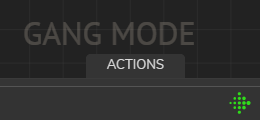
As soon as you click on the Engine02 and the Engine03, the following changes occur as shown on images above:
A green outline appears outside of Engines in the Gang Mode
Gang Mode text appears above the Actions tab
GANG MODE button turns into green
Gang Mode is ready with three Engines.
Next Step: Operating Gang Mode