Node Grouping
When working with very huge Reality Node Graphs, node grouping improves the usability and readability of the nodegraph. In this tutorial, we will group different types of color corrections. Here is our PROGRAM output:

Adding Color Correction Nodes to Main Node Graph
With different color correction values, let's change the output Right click on nodegraph and go to Create > Process > Color Correction add a COLOR CORRECTION node between COMPOSITE PASSES and MIXER nodes:
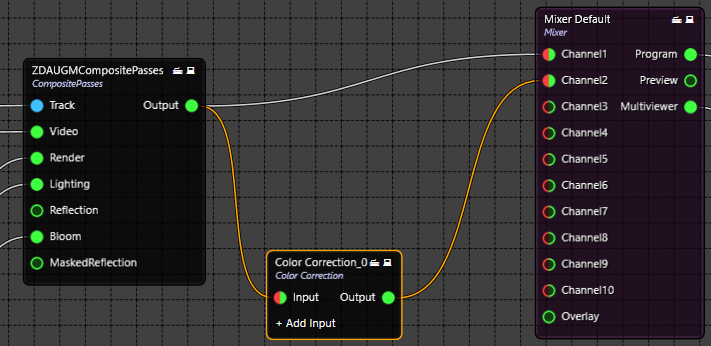
Now duplicate COLOR CORRECTION node by right clicking on this node and choose DUPLICATE:
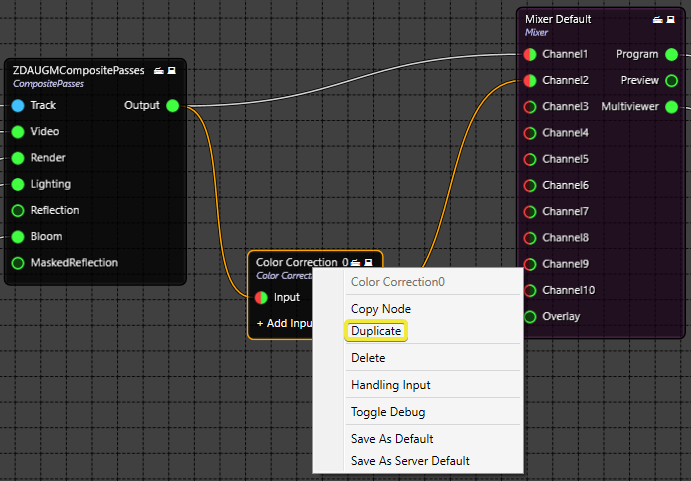
See that there are two COLOR CORRECTION nodes and one of them is connected to CHANNEL2 and the other is connected to CHANNEL3:
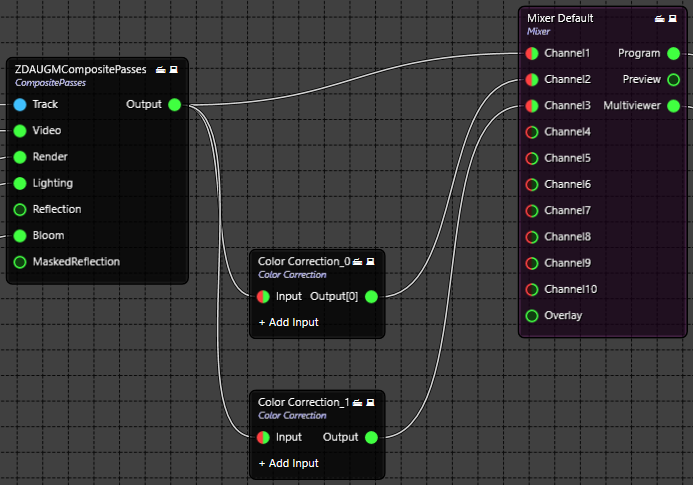
Creating a Node Group
Choose both COLOR CORRECTION nodes and right click on node graph and choose CONVERT 2 NODES TO GROUP :
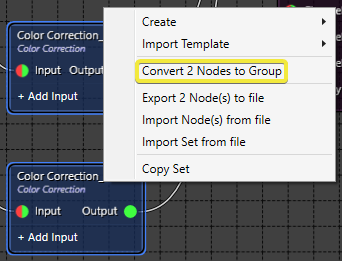
When you click this option, there will be a warning as below. Once the group is created, the nodes are deleted from the root node graph. Please click Yes to continue:
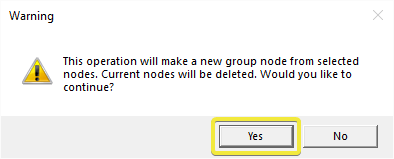
And the group will be created on Nodegraph named as GROUP node:
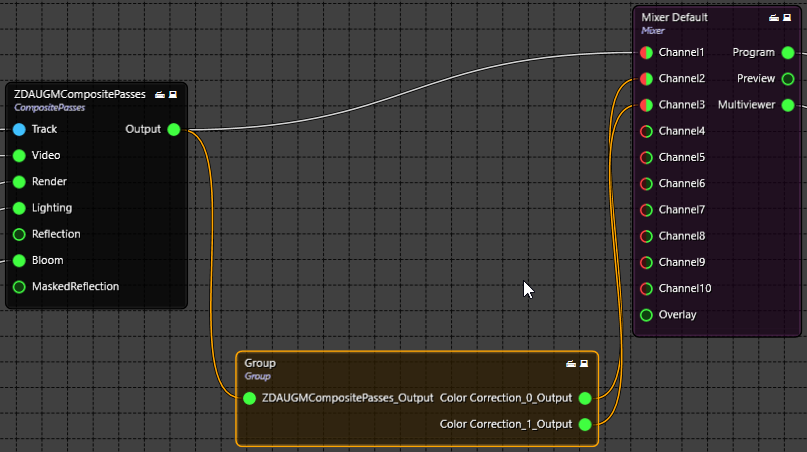
Rename the GROUP by clicking on it and change NAME property to ColorCorrection:
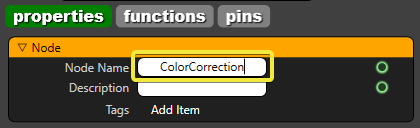
Double click on the COLOR CORRECTION node to see the Group nodes in another node
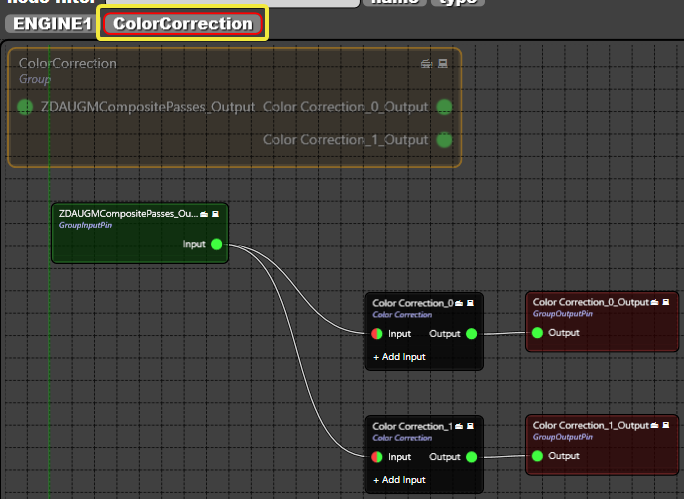
Change the values of the properties of COLOR CORRECTION nodes. and see that these changes are immediately seen on the output:

Adding New Nodes Inside a Group
While you are still on COLOR CORRECTION group node's node graph, right click on node graph and go to Create > Process > Sharpen to add a SHARPEN node:
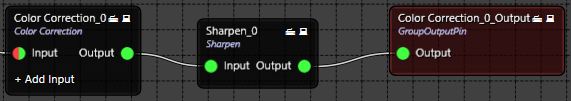
Creating Subgroups
It is possible to create subgroups within a group, just select COLOR CORRECTION node and SHARPEN node inside the group and see that a new group has been created:
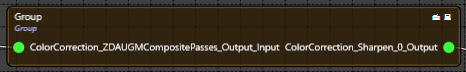
Click on this new group and name it for easy navigation through the nodegraph by clicking NODE NAME:

The subgroup is created and can be viewed by double clicking on it:
