Cook Manager
The process of converting content from an internal format to a platform-specific format is referred to as cooking. Reality Engine stores contents and assets in particular formats.
What is Cook Manager?
Cook Manager is the RealityHub Module where you can create a new Cook Job and List already cooked (shipped) projects. Each Cook Job goes to Cook Manager Queue, and each available Cook Server gets Cook Job from that Queue to perform a cooking process.
Before you begin make sure that:
You selected the Can Cook option in the Adding Host section
Reality Engine is closed via the Launcher Module
Reality Loader is running
How To Create a New Cook Request
To begin your Cook Request,
Select the Cook Manager tab from Main Menu > Windows
Click on ➕ to create a New Cook request
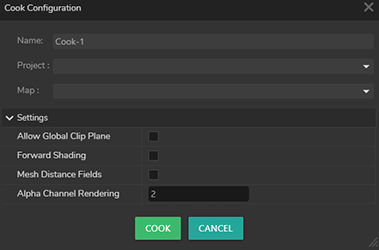
When you click on the New Cook button, the Cook Configuration window appears as shown on the image above. In this window, you can:
Rename your cook configuration
Select a Project you desire to cook
Select a Map belongs to the project you defined
When you press the COOK button, your Cook Configuration details appear:
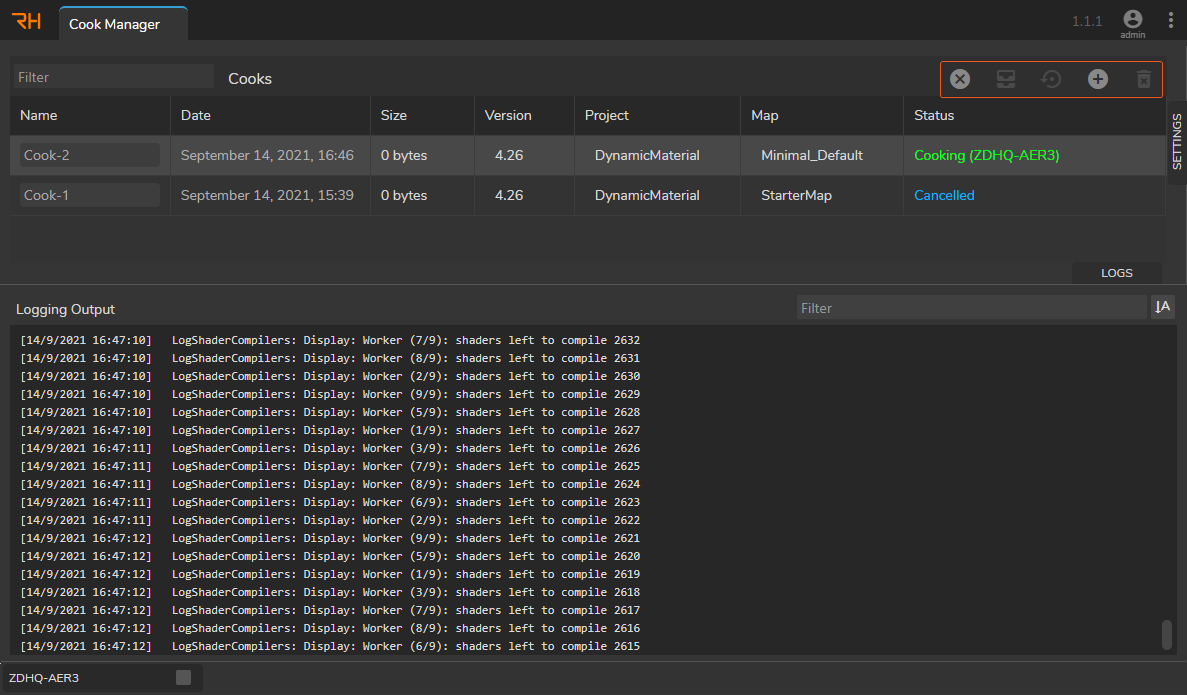
From left to right, Cook Manager Toolbar buttons represents:
Cancel: Cancels pending or cooking project
Clone: Duplicates cook requests
Recook: Recooks already cooked, canceled, and pending projects
New Cook: Initiate cooking process for a selected project
Delete: Deletes projects from the cooking queue
Importing a Cooked Project into the RealityHub
Make sure the “WindowsNoEditor” folder of your “incoming” cook package copied in “<SharedFolder>/Projects/Cooks/<ProjectName>/<MapName>/<CookName>/”.
Create folders manually if needed
Example: <pre>My Shared Folder/Projects/Cooks/My Virtual Scene Project/Starter Map/Incoming_Cook_1/WindowsNoEditor</pre>
Rescan your shared folder from the Launcher interface
A new cook will appear in the Cook Manager after the scanning, and it will be available to assign to a renderer